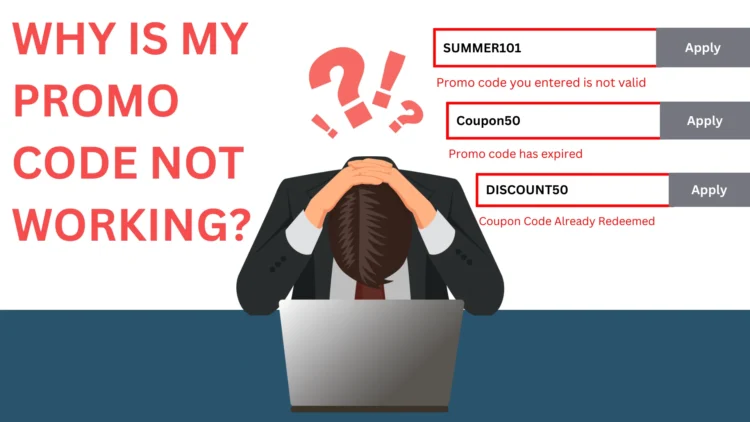Shopping online is great…until it is not. Have you ever had an ‘oh no’ moment? When the excitement of applying your promo code at the checkout page turns into frustration because you get an error message like “Promo code you entered is not valid” or “Promo code has expired,“. Especially if the coupon you want to apply provides a significant discount on your order. At this moment, you will find yourself pondering the confusing question, “Why is my promo code not working?”. Don’t worry; we are here to answer your question. We will discuss the common causes of this error and how to troubleshoot it. So let’s first understand the reasons that impact the functionality of your coupon.
1. You Entered an Expired Promo Code
The first common reason that impacts the application of your coupon code is that it has expired. Often, companies use coupons to boost their sales within a set time and for a limited quantity. When they set a deadline, they gain more control over the promotion and the budget. So, they create a sense of urgency to motivate shoppers to act fast to not miss the offer. Also, they limit coupon sharing after the offer ends to protect their profit.
However, sometimes you can still apply a coupon code, even if it’s expired. This varies from company to company and the policies of the store. Anyway, it is a good idea to familiarize yourself with the policies of the store you’re planning to shop in. Here is an article about when you can still apply an expired coupon.
2. You Entered the Code Incorrectly
Another reason is entering a valid promo code incorrectly, leading to an error. Remember, even a simple typo can derail your promo code journey. So, recheck the coupon carefully for any typos, missing characters, hyphens, or spaces. Promo codes are often case-sensitive; some codes differentiate between uppercase and lowercase letters. For example, if you enter “SUMMER101”, it might work, while if you enter “summer101” it wouldn’t. Or if the code is missing “0” or has an extra “l” can turn your valid code into gibberish. Also, homophone errors like typing ”I” instead of “l” or “0” instead of “O”. It can look similar, but it has an effect.
3. Copy-Paste Mishap
While copying and pasting a coupon is an easy and fast way, you have to be careful, as it is more complicated than it seems. Sometimes it may add unwanted spaces or tabs, causing a coding issue on the website. For example, italics or bold letters may confuse the system, although they won’t break the code entirely. But imagine this: if you accidentally copy only a part of the code, when you paste it, it won’t work. So, in such situations, try to type it manually for better accuracy.
4. Eligibility criteria
Coupons often come with specific eligibility criteria. For example, the coupon you wish to use can have a minimum order value. This means that the coupon only applies if your cart reaches the required amount. Or because of the “Product Exclusions and Limitations.” Some products might be excluded from the promotion. Often, the error message is “Promo code is not applicable to this product.” Another reason is the “Geographic Restrictions.” Also, if you try to stack multiple codes, this is rarely allowed. So it is best to choose the coupon that offers the best discount and stick to it.
Remember, it is a good idea to always check the terms and conditions of the coupon you wish to use. On CouponFYI, you can find it by clicking “SHOW INFORMATION.” It’s important to read and understand them before trying to redeem the code.
5. Limited Usage
Here is another reason: if the coupon you want to use has restrictions on the number of times you can use it, you will receive an error message. I mean, if the coupon code can be used only once by a single shopper, then don’t try to apply it again. As a result, you will keep receiving an error message, often “Coupon Code Already Redeemed.”. So, make sure to review the terms and conditions associated with your coupon for any usage limitations.
6. Technical Glitches and System Errors
In some cases, a glitch on the website or application you use might prevent your discount code from being applied. Think of these as hiccups in the website’s code or its structure. For example, a temporary server overloads because of too many shoppers. There is an error in the programming that interferes with the promo code’s implementation. Or because of compatibility issues with the browser you are using. Also, it can be an error in the system, like database errors, network errors, or security issues.
In this situation, try to refresh the page, switch to a different browser, check the updates on the website, or restart your device. If the error still appears, try to contact customer support so they can investigate the issue and provide guidance on the next steps.
7. Changes in Marketing Strategy and Campaign
Changes in the marketing strategy of the retailer or the service provider can also be a reason why your promo code is not working. Let’s see how. The businesses often run offers for a specific period, as we mentioned above. But sometimes they stop it early due to unforeseen circumstances, exceeding redemption limits, or a change in their target audience or product focus. Also, they may change their brand messaging or advertising techniques in the middle of a campaign. In addition, if the retailer makes an update to its website or checkout system during the campaign, it can cause a temporary glitch in how promo codes are applied.
In this case, you need to look for the latest announcements or changes from the retailer about their marketing campaigns and check if your promo code is associated with a specific campaign or time period.
Tips to Increase Your Chances of Success
1. Use a Trusted Source To Get Coupons
Don’t expect to get a discount if you get a coupon code from untrusted sources. Yes, you can find them all over the web, but the problem is that the possibility of these codes working is very low. As these codes are not updated, the majority have expired. So, ensure to get codes from trusted websites that update their databases regularly.
2. Check the terms and limitations
Before you apply a coupon code, remember to review its terms and limitations to avoid receiving any error messages.
3. Try Other Coupon Codes
Coupon websites like CouponFYI provide a list of the latest coupon codes. But you may find a coupon code that doesn’t work because of one of the reasons above. All you have to do is look for other discounts until you find one that works for you.
4. Make Sure to Sign up and Sign in to Your Account
Some coupon codes work only after you sign up for your account. So, try it without signing up; if it doesn’t work, retry while you are logged in. Some codes are only available to members or subscribers.
5. Try a Different Browser or Device
As I mentioned above in the part “Technical Glitches and System Errors,” in some cases, the promo code doesn’t work due to a glitch or an error in the system. In this case, try a different browser or device to rule out any technical issues.
6. Verify the Retailer you Shop at
Confirm you’re shopping at the correct store, as some promo codes apply to specific retailers.
7. Be patient
Sometimes all you have to do is wait, as some coupon codes can take a minute or two to be applied.
8. Report Expired Promo Code
Use our contact page to report any expired coupon or invalid link. This will help us to update it if a new one is available, or remove it as fast as possible.
10. Contact the Retailer
Reach out to retailer support for help if you experience any difficulties in applying a valid coupon code. You will find the contact information of each store in our website in the store description.

Zouhair is a freelance writer, designer, and the founder of Couponfyi.com. He created this platform in 2023 to help online shoppers make the most of their hard-earned cash. Starting from smart shopping tips and honest reviews to the latest coupon codes & offers, Zouhair shares the best value to help others grow their savings. Before creating his business, he spent five years in logo design and marketing, helping businesses build their brands. Zouhair lives in Morocco.