Domain.com Coupon & Promo Code — 25% Off
Top 5 Domain.com Promo Codes for June 28, 2025
Top Domain.com Promo Codes FAQs in June 28, 2025
Can I use a Domain.com promo code today?
Yes, as of June 28, 2025, there are 2 promo codes and 3 deals available to help you save on Domain.com.
How many Domain.com promo codes are active right now?
Currently, you can use up to 5 working promo codes on Domain.com to get discounts on your purchases.
Which Domain.com promo code is the most popular?
The most popular code at the moment is: Domain.com Promo Code: 25% Off Sitewide for the 4th of July
Yes, you may find some Domain.com promo codes on Reddit, but they are not guaranteed to work. Use these manually verified promo codes on this page to get discounts on your Domain.com purchases.
Yes, if you purchase from Domain.com for the first time, you can use the coupon code ‘SPARKLE25D’ to get your first order discount of up to 25% off sitewide.
Yes, Domain.com does offer a renewal-specific promo: you can use the code ‘SPARKLE25D’ at checkout to get 25% off domains, hosting, SSLs, email, and SiteLock upon renewal.
Use the promo code ‘SPARKLE25D’ on the checkout page, and you will get a 25% discount on your order.Can I find Domain.com promo codes on Reddit?
Is there a Domain.com coupon code for my first order?
Is there a Domain.com renewal promo code?
Is there a Domain.com promo code for 25% off?
More Domain.com Discount Codes FAQs
How to redeem your Domain.com discount code?
Step 1: Browse the available Domain.com coupons on this page and click the “GET CODE” button next to the code you want. The coupon will automatically copy to your clipboard, so you can easily paste it during checkout.
Step 2: Go to Domain.com and search for the domain name you want using the homepage search bar. Or, choose a product or service (like hosting or email) from the navigation menu at the top of the page.
Step 3: From the list of available options, select your preferred domain or service plan and click “Add to Cart.” This will move your item to the shopping cart and start the checkout process.
Step 4: As you move through the Shopping Cart screens, you’ll have the option to add features like domain privacy, email accounts, or SSL certificates. You can choose the ones you want or skip them entirely. When you’re ready, click the red “Proceed to Billing” button.
Step 5: Look for the field labeled “Have a discount code?” below the Shopping Cart summary. Paste your copied Domain.com promo code into the box and click “Apply.” If the code is valid, your order total will adjust to reflect the discount.
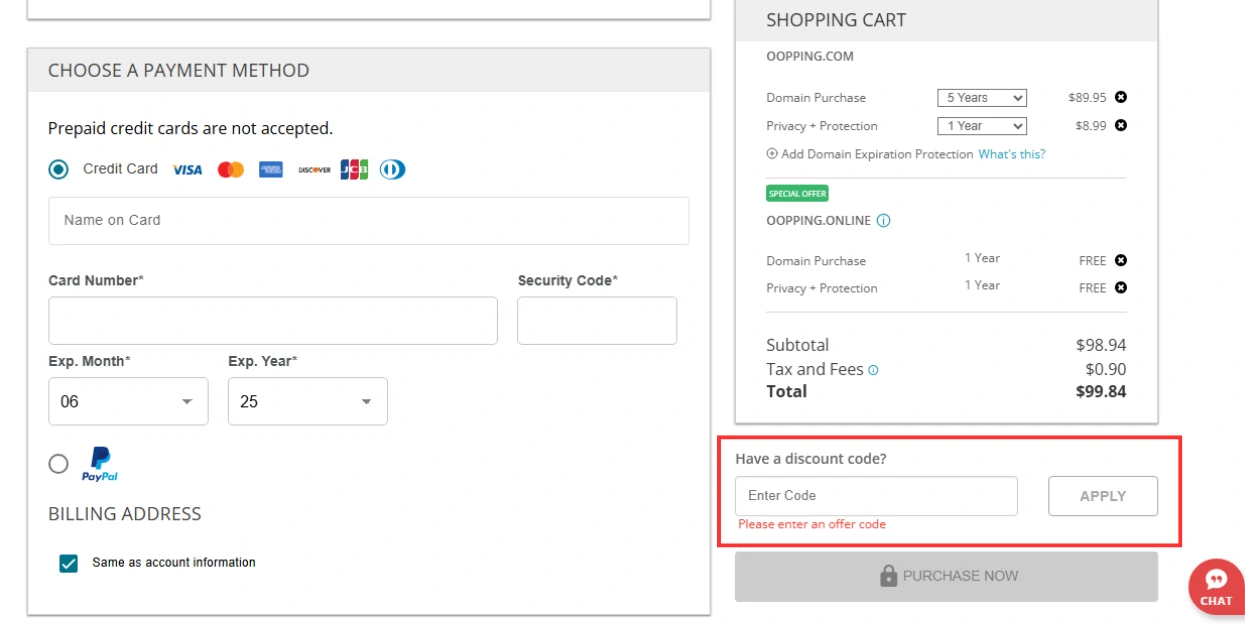
Discount Code Entry Box at Checkout on Domain.com
Step 6: Double-check that your coupon has been applied, then fill in your billing details to complete your purchase. You’ve now successfully redeemed your Domain.com discount.

What to do if your Domain.com discount code isn’t working?
Don’t worry if your Domain.com coupon code doesn’t work right away. Here are some simple things you can try:
- Check the code for mistakes: Make sure you copied the code exactly as it appears. Don’t leave extra spaces, and keep the same format—capital letters, numbers, and any dashes.
- Use the correct spot to enter your code: When you get to the checkout page, scroll down to find the box that says “Have a discount code?” Paste your code there and click Apply. If the code is valid, you’ll see your total update instantly.
- Look at the expiration date: Some Domain.com promo codes are only available for a limited time. If the code is expired, it won’t work, even if it looks right.
- Check if the code matches your order: Some coupons are only good for specific products, like domain registration or hosting plans. Others may be for new customers only. Make sure the deal applies to what you’re buying.
- Only one code at a time: Domain.com usually allows just one promo code per order. If you’ve already used one, you’ll need to remove it before entering a new one.
- Try incognito or private browsing mode: Sometimes your browser cache can get in the way. Open Domain.com in a private or incognito window and try applying the code again.
- Try a different coupon code: If the one you’re using doesn’t work, that’s okay. Just head back to our Domain.com promo page and grab another verified deal.
- Still need help? Contact Domain.com Customer Support and explain the issue—they might be able to help you apply the discount manually.
Can I stack Domain.com discount codes?
No, Domain.com does not allow you to use more than one discount code at a time. The system is set up to accept only a single code per purchase, so you’ll need to choose the one that gives you the best deal.
Does Domain.com offer a student discount?
No, unfortunately, Domain.com does not currently offer a discount specifically for students. However, as a student, you can still save money by using their regular coupon codes and seasonal promotions available to all customers.
Does Domain.com have a referral program?
Yes, you can earn a $35 credit for every friend who signs up for a Domain.com hosting plan and mentions your username or domain during registration. It’s a simple way to share the service and save on your own plan at the same time.
Does Domain.com have a sitewide coupon?
Yes, Domain.com offers sitewide coupon codes to save on everything on the platform. The biggest sitewide coupon available today is “SPARKLE25D,” which saves you up to 25% on any purchase.
Is there a dedicated page for Domain.com discounts?
No, Domain.com does not have a dedicated page called “Promos” where it provides its coupons and discounts.
Does Domain.com have a Rewards program?
No, Domain.com does not currently offer a traditional rewards or loyalty program.
Is Domain.com good for beginners?
Yes, Domain.com is great for beginners. It’s easy to use, and their plans include tools that help you build your first website without needing tech skills.
Does Domain.com offer website hosting?
Yes, they offer hosting services. You can choose from basic plans or WordPress hosting, and they include features like free domain names and website builders.
How much does a domain from Domain.com cost?
Domain prices start as low as $1.99/year for some extensions. Common domains like .com usually cost around $11.99 for the first year, and renew at a higher price (about $23.99/year).
Easy Tips to Save Money on Domain.com
- Use promo codes to save extra: Before you buy, check for promo codes on this page. These codes can give you 10–30% off domain names, hosting, SSL, and more.
- Look for banner deals on the homepage: Always check the top of the Domain.com website. That banner often shows current sales, free add-ons, and discount codes.
- Get a domain for $0.99 or even free: Sometimes, Domain.com offers .com domains for just $0.99. You can also get a free domain when you buy hosting.
- Transfer your domain and get free extras: If you switch your domain to Domain.com, you may get 1 year of free registration and low transfer fees starting at $9.99.
- Save big during holiday sales: Watch for deals on big events like Black Friday, Cyber Monday, and New Year’s. Discounts during these times can go up to 70%.
- Try the free website builder: You can build a basic site for free, up to 6 pages, with mobile-friendly templates, SEO tools, and PayPal support. The Pro version starts at $6.99/month.
- Get hosting for as low as $3.75/month: Domain.com hosting plans include free SSL, unlimited bandwidth, and 24/7 support. It’s a solid choice for small business websites.
- Watch out for upsells and renewals: Some extras like privacy protection or extra domains may be added automatically. Check your cart before paying and review renewal prices — they may be higher than the first-year cost.
- Refer friends and earn credits: Invite friends to Domain.com and earn a $35 credit when they sign up. You can use the credit on upgrades, domains, or services.
- Join the affiliate program: If you have a website or social media following, you can earn up to 30% commission on domain sales and 70% for hosting signups.
- Sign up for the Domain.com blog newsletter: Go to the Domain.com blog and look for a pop-up that says “Want 15% Off?” You’ll get a code for 15% off your next order when you join the email list.
- Follow Domain.com on social media: Stay updated on Facebook and Twitter. They post about new deals, tech tips, and discount opportunities.
- Read the Domain.com blog for smart tips: Their blog is full of helpful info on picking a good domain, building your brand, and growing your online business.
- Set up a pro email at a low cost: Domain.com offers business email with Office 365 starting at $1.99/month or Google Workspace starting at $4.17/month — great for small teams.
About Domain.com
Domain.com is a website where you can buy your own domain name, like “yourname.com,” and create your own website. It started in 2000 and is popular with beginners and small businesses because it’s easy to use and doesn’t cost a lot. You can also use Domain.com to get email for your website, build your site with simple tools, and get help anytime you need it.

Many people choose Domain.com because it gives good prices, safe hosting, and helpful support. It’s a great place to start if you want to build your own website without spending too much.
You Might Want to Know
Domain.com Payment Methods
- Credit cards (Visa, MasterCard, American Express, Discover)
- Debit cards
- Prepaid cards
- PayPal
- Check or money order (by mail)
Domain.com Refund Policy
Domain.com gives a 30-day money-back guarantee for first-time hosting accounts paid with PayPal or a credit card. You can get your money back if you cancel within 30 days by contacting billing through LiveChat. The refund only covers basic hosting fees. It does not include domain fees, setup fees, or extra services. If you got a free domain and want to keep it, $15 will be taken from your refund. There are no refunds for add-on services or if you cancel after 30 days. Accounts that break the rules cannot get a refund.
How do I contact Domain.com?
You can contact Domain.com 24/7 by calling their support team at 1-800-403-3568 or using the Live Chat feature on their website. You can also email them at [email protected] for help.
Domain.com Social Media Profiles
- Facebook: facebook.com/Domaindotcom/
- X(Twitter): twitter.com/domaindotcom
- Pinterest: pinterest.com/domaindotcom/
- Instagram: instagram.com/domaindotcom/




